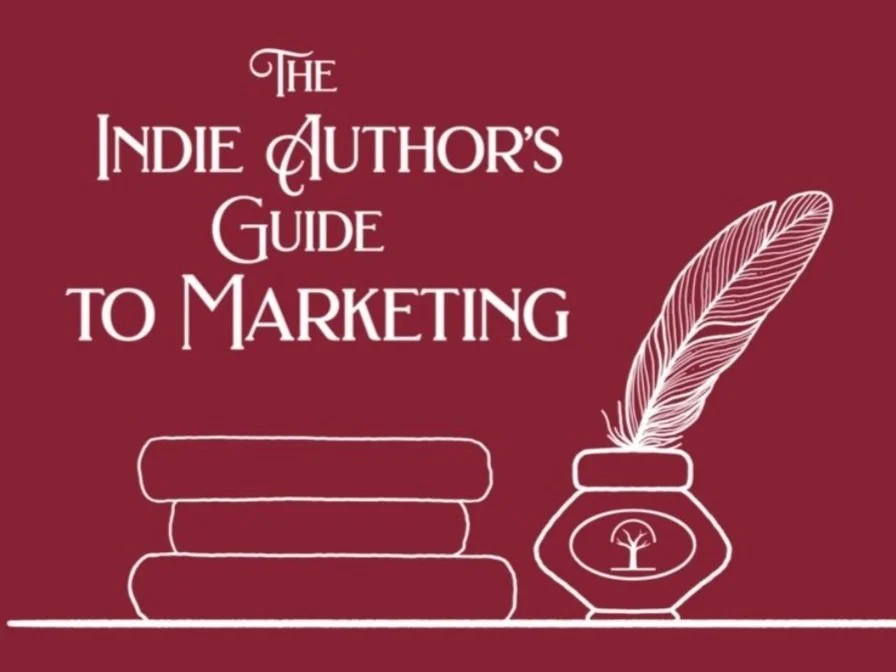Why does typesetting even matter?
When it comes to book formatting, there are standard typesetting rules that every writer and publisher should follow. These rules ensure that your book looks professional and is easy to read. Failing to follow these basic rules can result in a book that looks unprofessional and can even discourage readers from continuing to read.
Typesetting also allows you to optimise space on each page, ultimately saving you money on each book by saving pages.
The cardinal rules for typesetting your book
Font
The first rule to consider is the font. It is important to choose a font that is easy to read and unobtrusive. If you’ve ever had someone send you an email in an elaborate script font, you’ll know how intrusive the wrong font choice can be. Commonly used fonts for books are Times New Roman, Garamond, and Baskerville. These fonts are serif fonts which means they have small lines or flourishes at the ends of each letter. Serif fonts are traditionally used in print, as they are easier to read, with the small lines helping to guide the reader's eyes along the text.
Font Size
The next rule to consider is the font size. The standard font size for books is 11 or 12 points. Anything smaller can strain the reader's eyes, and anything larger can make the book look unprofessional. It’s worth noting that some fonts look larger than others, even at the same point size, so it’s always worth ordering a printed proof copy of your book to check this before publishing.
Line Spacing
Line spacing is another important factor to consider. You don’t want the spacing to be too wide, but you also don’t want it too tight. Getting this balance right makes the text easier to read and gives the reader some room to breathe.
Margins
Margins are also an essential part of book formatting. You’ll want to leave at least 1 inch on all sides. This provides enough space for the reader's thumbs and fingers to hold the book comfortably. Another consideration is how much of the page gets swallowed up by the spine binding. Readers don’t want to be struggling to read words on the inside of each page, so make sure you leave more space on the inside than on the outside.
Page Numbers
Page numbers are a necessary component of book formatting. They should be placed in the header or footer of each page and should be consistent throughout the book. Numbering should start from the beginning of the book’s text, not including material at the front of the book. Odd numbers are always on the right hand side.
Chapter Headings
Chapter headings should be consistent throughout the book. They should be formatted in a way that is visually appealing and easy to read. Bold or italicised fonts can be used to make the chapter headings stand out. Or, you can use a display font to make it a little bit fancy. Personally, I like to use either the same or a similar font as on the cover.
Indenting
Indenting is another important aspect of book formatting. The first line of each paragraph should be indented by 0.5 inches. This makes the text easier to read and helps the reader differentiate between paragraphs.
However, there is an exception to this. For the first paragraph of a chapter or the first paragraph after a section break, there is no indentation. In this case, you may also wish to use a drop cap (where the first letter of the first word is larger than the standard and ‘dropped’ into the subsequent line for emphasis).
Hyphenation
Hyphenation should be used sparingly in book formatting. It is typically only used to break up long words at the end of a line. Overuse of hyphenation can make the text look cluttered and difficult to read. You want the text to flow without distractions.
On this subject, you also want to avoid ‘orphans’ and ‘widows’ where a word gets left on its own at the end of a paragraph. This can be avoided through adjusting the leading (space between the words) and/or the kerning (space between the letters).
DIY or Pro?
It’s possible to do a lot of these things in Microsoft Word. Personally, I find Microsoft Word and book formatting to be a recipe for the tearing out of hair and overuse of curse words. Vellum is a better DIY option, although it has very limited design options. I use Adobe InDesign for my formatting. It’s a professional program and provides many more features for laying out books.
Typesetting is a specialised skill. If you’re not confident in formatting books or don’t have the time to spend learning, I highly recommend hiring someone to do the job for you. Whether that’s me or someone else, look for someone who works with Adobe InDesign and has specific expertise in book formatting. It’s a specialised skill, and not all graphic designers will be able to do it well.
If you’d like a quote for formatting your book, email me with your word count and timeframe.